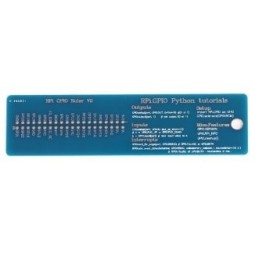- Odroid development board with RK3568B2
- 4 or 8 GB LPDDR4 RAM
- Wide connectivity: 40-pin, Gigabit Ethernet port, HDMI 2.0, x2 USB 3.0 Type-A and x2 USB 2.0 Type-A, MIPI CSI and MIPI DSI etc
- Multiple external storage options: MicroSDXC card reader, M.2 2280 NVMe PCIe 3.0 slot, SATA 3.0 port and eMMC module support
Features
-
Rockchip RK3568 Quad-Core Cortex-A55 32-bit 1.992 GHz (ARMv8)
-
4GB or 8GB (depending on the model chosen) of LPDDR4 RAM
- X40 GPIO socket
- Micro USB 2.0 port
- x2 USB 2.0 ports
- x2 USB 3.0 ports
- RJ45 Ethernet port (10/100/1000)
- HDMI 2.0 port
- MicroSD slot
- Native SATA 3.0 port for use with a 2.5" HDD or SSD NAND memory storage device
- M.2 NVMe storage device is M-Key PCIe3.0 2-way standard size 22mm x 80m
- SATA power supply (5 volts only)
- 3.5 mm audio jack
- Mono speaker output (1.3W at 8 Ω load)
- MIPI CSI 2-way
- MIPI DSI 4 way
- SPI recovery switch
- 16 MB SPI Flash
- UART for system console
- x2 system LED indicators and M.2 LED indicator
- Integrated infrared receiver
- Power and reset jumpers
- DC power outlet
- RTC backup battery holder with DC socket (DC input: 7.5 V ~ 15.5 V)
- Dimensions: 90 mm x 122 mm x 16 mm
- ODROID-M1 compatible with the ODROID-M1 metal case
We recommend that you power your ODROID-M1 with a good quality 12V/2A power adapter.
Resources
Data sheet
- Category
- Cards
- Brand
- Odroid
- Connectivity
- CSI
UART
ISD
SPI - Type of storage
- eMMC
Micro-SD
SSD
HDD - Random Access Memory (RAM)
- 8 GB
4 GB - USB port(s)
- x 4
- USB 2.0 port(s)
- x 2
- USB 3.0 port(s)
- x 2
- Video / audio output(s)
- 3.5mm stereo jack
- Ethernet port(s)
- Gigabit Ethernet
- GPIO / MPI DSI / MPI CSI port(s)
- x40
- Speakers
- Mono speaker output
- MicroSD port(s)
- Yes
- HDMI port(s)
- x1
- MIPI DSI port(s) (display)
- Yes
- Type of product
- Cards & Systems
Claudio M. published the 26/12/2023 following an order made on 03/12/2023
Okay
Régis P. published the 02/10/2023 following an order made on 18/09/2023
Produit arrivé rapidement et bien emballé
Anonymous customer published the 16/06/2023 following an order made on 03/06/2023
Une astuce, installez un disque SSD ou PCIe. Connectez un câble réseau, et démarrez la "bête" ... puis dans petiboot, choisissez "exit to shell". Tapez les commandes : udhcpc netboot_default exit en haut de l'écran sous le menu de petiboot une liste d'OS à installer directement depuis le Web apparait, choisissez celui de votre choix et validez.
Anonymous customer published the 08/06/2023 following an order made on 15/05/2023
Qualité de fabrication superbe, le radiateur est un gros plus et l'ensemble semble consommer particulièrement peu. J'apprécie fortement la précense du port M.2 et SATA. Compatible avec raspbian et surtout debian, simple à installer avec petitboot. En bref, RAS pour le moment et fait ce qu'on lui demande tant que ce n'est rien demandant beaucoup de puissance de calcul.
You might also like
Customers who bought this product also bought:
Questions (0)
No customer questions for the moment.
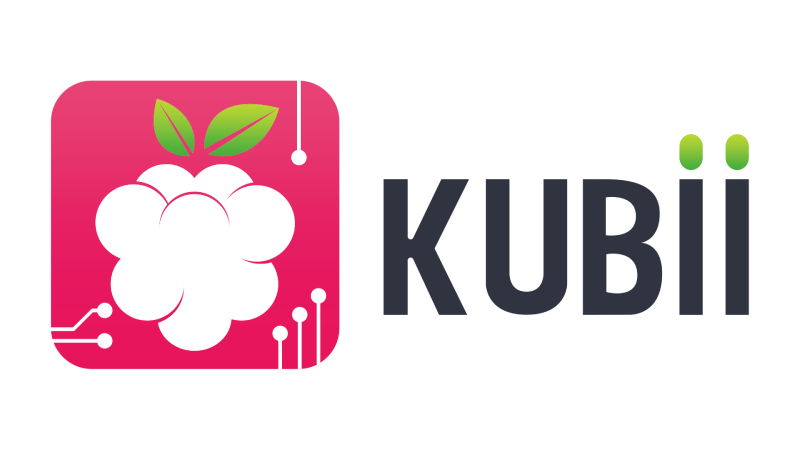

 Français
Français
 Español
Español
 Italiano
Italiano
 Deutsch
Deutsch