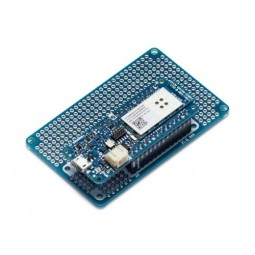ARDUINO MKR WAN 1310 W/O ANTENNA
The Arduino MKR WAN 1310 board provides a convenient and cost-effective solution for adding LoRa® connectivity to projects requiring low power. This open source board can be connected to: theArduino IoT Cloud, your own LoRa® network using the Arduino LoRa® PRO gateway, existing LoRaWAN ™ infrastructure such as The Things Network, or even other boards using direct connectivity mode.
Better and more efficient
The MKR WAN 1310 brings a series of improvements over its predecessor, the MKR WAN 1300. While still based on the low-power Microchip® SAMD21 processor, the Murata CMWX1ZZABZ LoRa® module, and the features of the MKR family cryptographic chip (the ECC508), the MKR WAN 1310 includes a new battery charger, 2MB SPI Flash, and improved control of the board's power consumption.
Improved Battery Power
The latest changes have significantly improved the battery life of the MKR WAN 1310, and when properly configured, the power consumption is now as low as 104 uA! It is also possible to use the USB port to power the board (5V); run the board with or without battery - the choice is yours.
Data storage
More OTA (Over The Air) functions are now possible since the inclusion of the 2MB on-board flash. This exciting new feature will allow you to transfer configuration files to the card, create your own script commands or simply store data locally to send whenever connectivity is optimal. While the MKR WAN 1310's cryptographic chip adds additional security, it stores credentials and certificates in the embedded secure element. These features make it the perfect IoT node and building block for low-power extended IoT devices.
Build your own infrastructure
If you need to build your own dedicated LoRa® infrastructure, you should consider using the Arduino LoRa® PRO Gateway. It will allow you to monitor all your MKR WAN 1310 cards directly from the Arduino IoT cloud.
Additional I2C port
The MKR WAN 1310 has an additional connector designed as an extension of the I2C bus. It is a small format 5-pin connector with a 1.0 mm pitch. Mechanical details of the connector can be found in the connector data sheet. The I2C port, also called the Eslov auto-identification port in Arduino, comes with: SDA, SCL, GND, + 5V, and an additional digital pin intended to send an alarm to I2C devices connected to it. The configuration is illustrated in the following picture:

Getting started
The Getting Started section contains all the information you need to configure your board, use the Arduino (IDE) software and start tinkering with coding and electronics.
Need help?
Check out the Arduino Forum for questions about the Arduino language, or how to create your own projects with Arduino. Need help with your board, please contact the official Arduino user support.
Warranty
Here you can find the warranty information for your card
Summary















 keyboard_arrow_right
keyboard_arrow_right




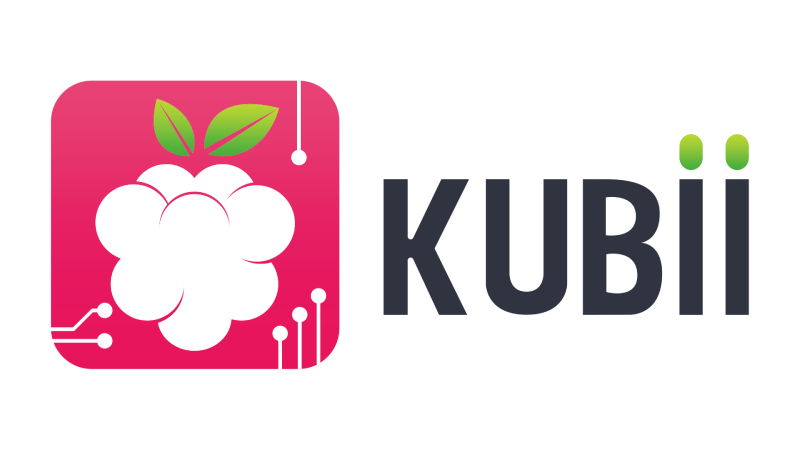

 Français
Français
 Español
Español
 Italiano
Italiano
 Deutsch
Deutsch
 Portugais
Portugais