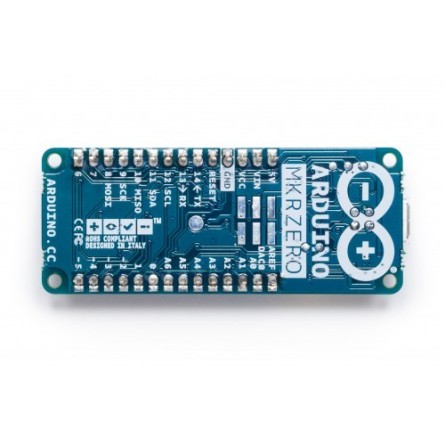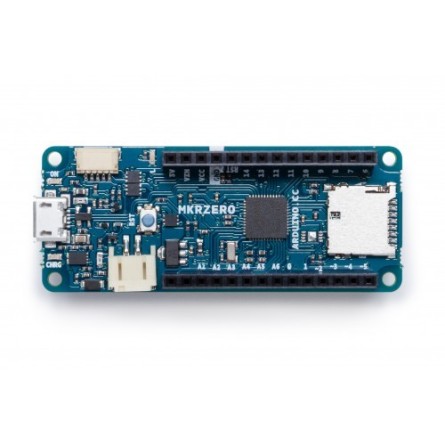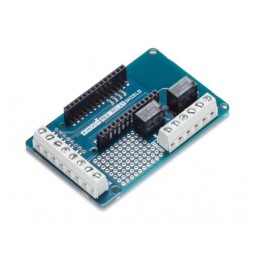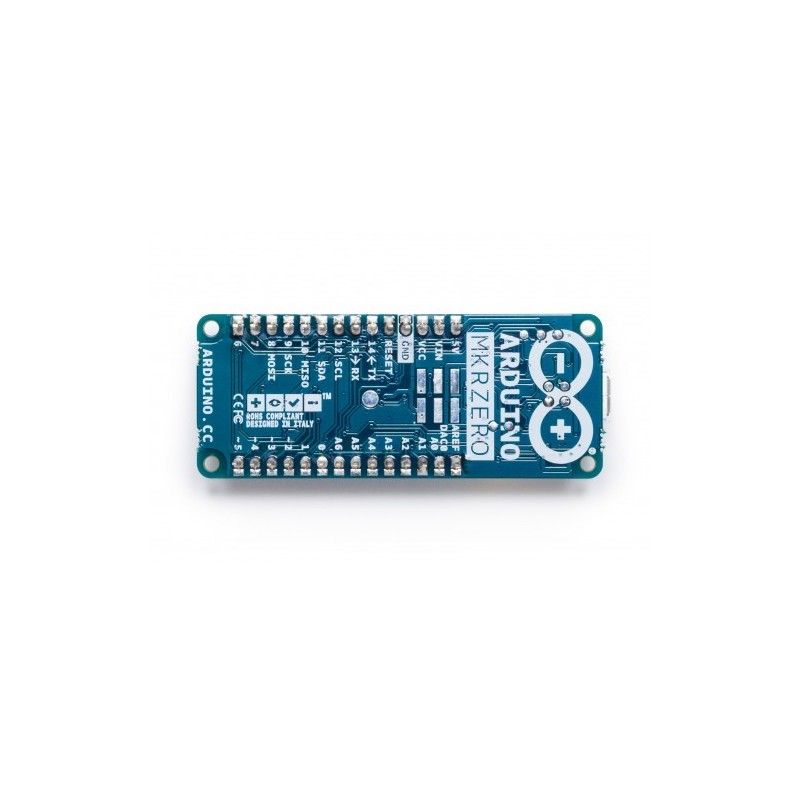- On sale!
- Out-of-Stock
ARDUINO MKR ZERO
MKR ZERO has a built-in SD connector with dedicated SPI interfaces (SPI1) that allows you to play with MUSIC files without additional hardware!
ARDUINO MKR ZERO
Attention music makers, we have news for you! We have published two libraries for your enjoyment:
Sound library Arduino - a simple way to play and analyze audio data usingArduino on SAM D21 based boards. I2S library - to use the I2S protocol on SAMD21 based boards. For those who don't know, I2S (Inter-IC Sound) is an electrical serial bus interface standard for connecting digital audio devices.
Features
The MKR ZERO brings you the power of a Zero in the smallest form factor established by the MKR form factor. The MKR ZERO acts as an excellent educational tool to learn more about 32-bit application development.
It has a built-in SD connector with dedicated SPI interfaces (SPI1) that allow you to play with MUSIC files without additional hardware! The board is powered by Atmel's SAMD21 microcontroller, which features a 32-bit ARM Cortex® M0 + core.
Warning: unlike most Arduino and Genuino boards, the MKRZero operates at 3.3V. The maximum voltage that the I/O pins can tolerate is 3.3V. Applying voltages higher than 3.3V to any I/O pin could damage the board.
The board contains everything needed to support the microcontroller; simply connect it to a computer with a micro-USB cable or power it with a LiPo battery. The battery voltage can also be monitored as there is a connection between the battery and the analog converter on the board.
You can find the warranty information for your card here .
Getting started
In the Getting Started section you can find all the information you need to configure your card, use the Arduino (IDE) software and start tinkering with coding and electronics.
Need some help?
About the software, go to the forum Arduino
About the projects, find the project guide Arduino
About the product itself, you can contact the customer service Arduino
FAQ
Q: I plugged the board into my PC/MAC but I don't see the serial port listed on the IDE, I can't download a sketch to the board!
A: The first thing to try is to manually put the CPU in bootloader mode by quickly pressing the reset button twice (you need a pencil to actually press the button). Another try is to change the USB cable: some micro-USB cables are "powered only", you will see the card powered but no data connection to the PC.
Q: I plugged the card in, I can see the serial port but I can't download a sketch
A: If it is still on, remove the conductive foam that protects the pins.
Q: What is the pin number of the built-in LED? Pin 13 doesn't seem to work...
A: The LED is connected to a dedicated pin. Use the constant LED_BUILTIN instead of declaring the pin number.
Q: What does the flashing CHRG light indicate?
A: It indicates that the board is charging the LiPo battery connected to the white JST connector. Please note that the charger uses a constant current of 350mA, this means that you must use a LiPo battery with a minimum capacity of 700mAh otherwise you risk unpleasant side effects like flames and/or explosions.
Q: After a while the charge LED starts blinking even if no battery is connected to the JST connector
A: The CHARGE LED on the board is driven by the charger chip. This LED starts flashing at a frequency of about 2 Hz (slow flashing) if a faulty battery or no battery is connected to the JST connector.
Q: I see that A0 is marked as DAC0. Is there a DAC on this pin? Is it usable?
A: Yes, there is a DAC and it is usable, you can control the pin with analogWrite (..).
Q: What is the voltage value of the VIN range?
A: VIN The nominal voltage value is 5 V, the range is 5 V to 6 V (6 V is the maximum)
Q: What is the polarity of the battery?
A: Looking at the connector pins: Left = Positive, Right = GND
Q: How do I use the built-in SD card?
A: The built-in card is connected to a dedicated SPI interface. The SD library takes care of it, so you use the library as usual. Use SD.begin () without specifying a pin number, the number will fold over to the right one.
Q: What do Vin, 5V and VCC mean?
A: Vin. This pin can be used to power the board with a regulated 5V source. If power is supplied by this pin, the USB power source is disconnected. This is the only way to supply 5 V (the range is 5 V to maximum 6 V) to the board not using USB. This pin is an input.
5V. This pin outputs 5 V to the board when powered from the USB connector or the board's VIN pin. It is not regulated and the voltage is taken directly from the inputs. When powered from the battery, it provides approximately 3.7V. As an OUTPUT, it should not be used as an input pin to power the board.
VCC. This pin produces 3.3 V via the built-in voltage regulator. This voltage is the same regardless of the power source used (USB, Vin and battery).
Summary
Data sheet
- Category
- Microcontrollers
- Brand
- Arduino
- Connectivity
- I2C*~SPI*~UART*~12 PWM pins: 0, 1, 2, 3, 4, 5, 6, 7, 8, 10, A3 - or 18 -, A4 -or 19*~22-pin digital I/O*~7-pin analog input (ADC 8/10/12 bit)*~1 pin analog output (DAC 10 bit)*~P external interrupts (0, 1, 4, 5, 6, 7, 8, A1 -or 16-, A2 -or 17)
- Type of storage
- Flash memory: 256 KB*~Flash memory for Bootloader: 8 KB*~SRAM: 32 KB
- Power supply
- Card power supply (USB / VIN): 5V*~DC current per I/O pin: 7 mA
- Type of product
- Cards & Systems
Customers who bought this product also bought:
Questions (0)
No customer questions for the moment.
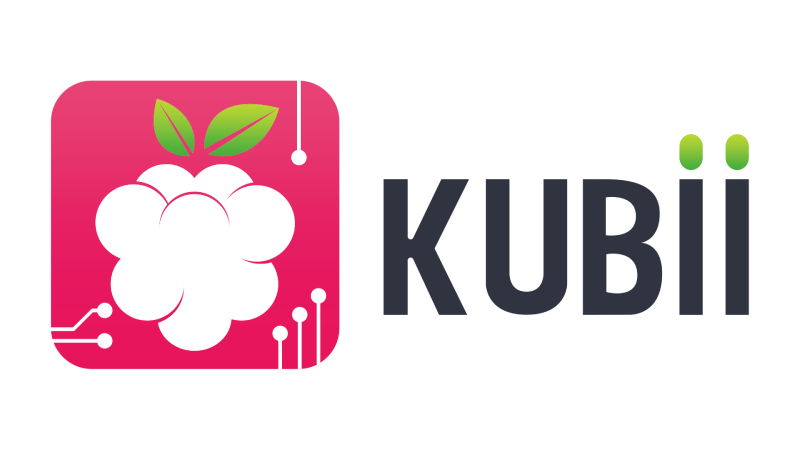

 Français
Français
 Español
Español
 Italiano
Italiano
 Deutsch
Deutsch
 Portugais
Portugais