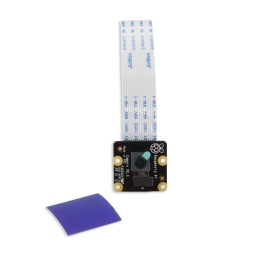Pirate Audio Expansion Card: Dual Mic
€34.95
(Price Tax included)
- Allows you to capture stereo audio and store audio recordings made with your Raspberry Pi
- Fully preassembled mini HAT expansion board
- Pair of I2s microphone, IPS color display with vibration and 4 touch control buttons
- Pirate Audio software included
Features
- 2x microphones SPH0645LM4H-B
- High performance SiSonic ™ acoustic sensor
- High signal-to-noise ratio of 65 dB
- Integrated analog-to-digital converter
- I2S interface
- 1.3 "(240 x 240 pixel) IPS color LCD (ST7789 driver)
- Four touch-sensitive buttons
- Mini HAT card format
- Compatible with all models Raspberry Pi 40-pin header
- Dimensions: 31mm x 65mm x 9mm (approx. including display and header)
Application
We've put together a sample clip recorder application to show you how to record audio files and play them back, along with a handy setup program!
Here's how to get started:
- Set up an SD card with the latest version of the operating system Raspberry Pi.
- Connect to Wi-Fi or a wired network.
- Open a terminal and type the following:
gitclone https://github.com/pimoroni/pirate-audio
cd pirate-audio/clip-recorder
sudo ./install.sh - Reboot your Pi
(Find more information about what the installer does, which audio plugins are used and how to install them manually, on Github ).
Notes
- The buttons are connected to BCM pins 5, 6, 16 and 24.
- Unlike other Pirate Audio cards, Dual Mic does not have bulky components on the bottom side, so it will work well with a Pibow Cut enclosure without a recall header.
- Please note that the Pirate Audio: Dual Mic does not have an audio output . If you want to be able to listen to what you've recorded, you'll need to use a full-size Raspberry Pi with an audio jack, or some other audio arrangement, such as a Bluetooth speaker or audio via HDMI, or an expansion card for some versions of the Raspberry Pi
PIM524
4 Items
You might also like
Comments (0)
No customer reviews for the moment.
Customers who bought this product also bought:
Questions (0)
No customer questions for the moment.
Your Question has been successfully sent our team. Thanks for question!
Ask a question
hide form
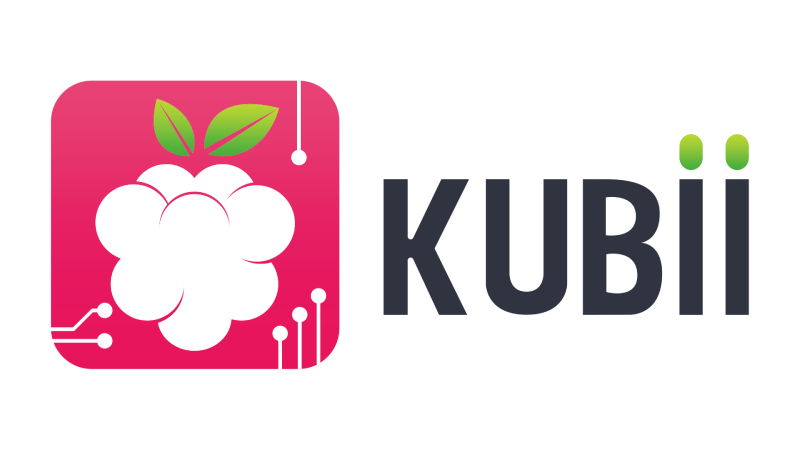

 Français
Français
 Español
Español
 Italiano
Italiano
 Deutsch
Deutsch
 Portugais
Portugais