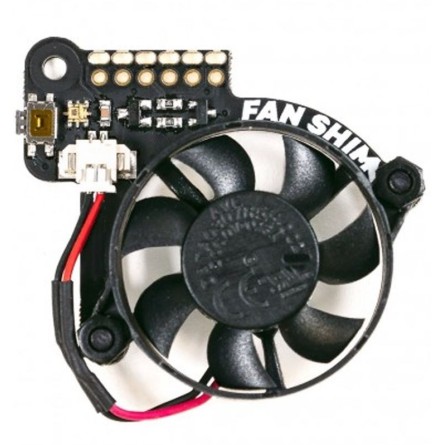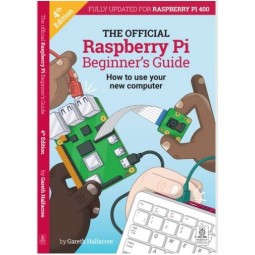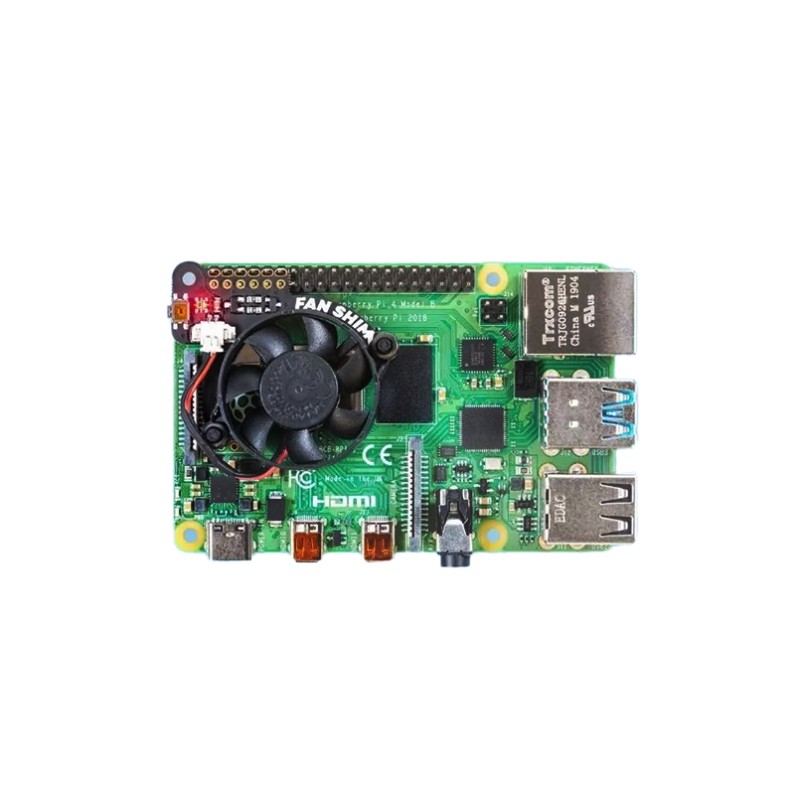SHIM fan for Raspberry Pi
Make your Raspberry Pi 4 seriously cool with Fan SHIM! This seamless, 30mm controllable CPU fan with RGB LED and touch switch will give your Raspberry Pi significantly better thermal performance. It's quiet too!
Note that due to the height of the fan, if you want to use HATs or pHATs with Fan SHIM, you must use a booster header.
The fan can be controlled by software, so you can do clever things like turning it on when the processor reaches a certain temperature. Use the LED as a handy visual indicator to show fan status, processor load/temperature, whatever! The touch switch can also be programmed, so you can use it to turn the fan on or off, or to toggle between temperature-triggered or manual mode.
Compatible with our new Pibow Coupe 4 shell for Raspberry Pi 4!
Assembly is really easy and takes less than two minutes:
- With the component side of the PCB facing up, push the two M2.5 bolts into the bottom holes, then screw on the first pair of nuts to secure them and act as spacers.
- Push the fan mounting holes onto the bolts with the cable side of the fan down (as shown) and the text on the fan up. Secure with two more nuts.
- Insert the fan's JST connector into the SHIM fan socket.
- 30mm 5V DC fan
- 4,200 rpm
- Air flow rate of 0.05m3/min
- Acoustic noise of 18.6dB
- No soldering required
- RGB LED
- Touch switch
- Basic assembly required
- Compatible with Raspberry Pi 3 and 4.
Data sheet
- Type of product
- Cooling
Customers who bought this product also bought:
Questions (0)
No customer questions for the moment.
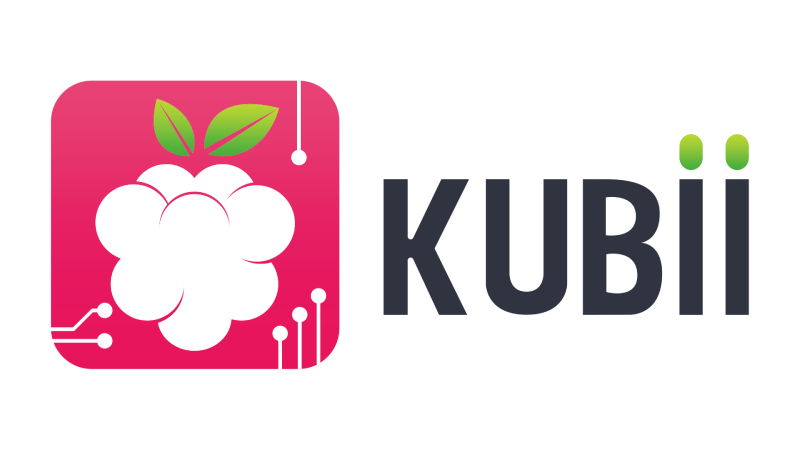

 Français
Français
 Español
Español
 Italiano
Italiano
 Deutsch
Deutsch
 Portugais
Portugais