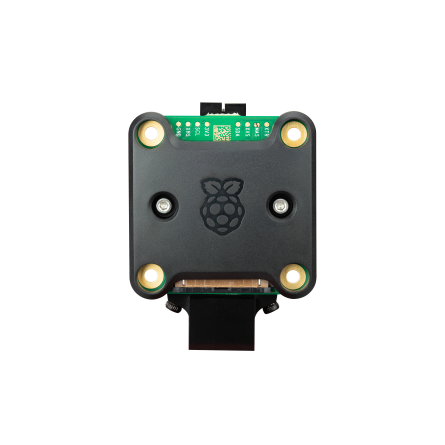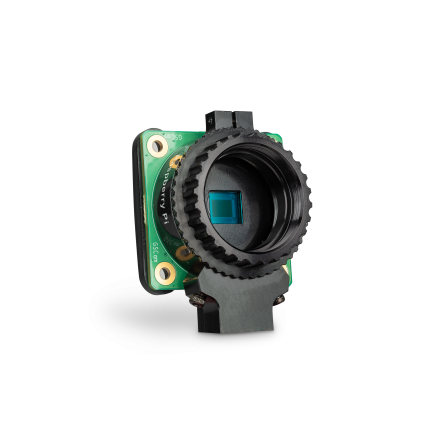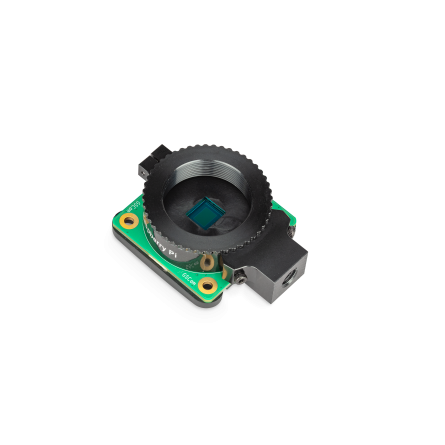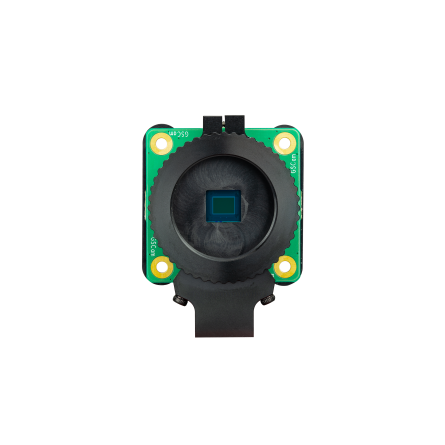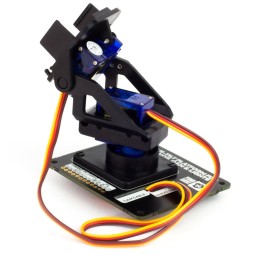Raspberry Pi Global Shutter Camera
-
Camera Raspberry Pi Global Shutter with Sony IMX296 sensor of 1.6 Megapixels
-
Embeds a global shutter system
-
Identical form factor to the official HQ camera (version with CS support)
-
Designed for applications requiring accurate imaging in fast moving conditions (such as industrial, sports photography...)
Contents
-
Camera Raspberry Pi Global Shutter,
-
C-mount to CS-mount adapter,
-
150 mm flat cable,
-
Removable plastic back cover for protection and
-
Screwdriver.
Specifications
-
Sensor: Sony IMX296LQR-C
-
Resolution: 1.58 megapixels (color)
-
Sensor size: 6.3mm sensor diagonal
-
Pixel size: 3.45μm × 3.45μm
-
Output: RAW10
-
Lens back focus length: Adjustable (12.5-22.4mm)
-
IR cut filter: Built-in
-
CS mount
-
Tripod mount: 1/4"-20
-
Compatible with any Raspberry Pi model with CSI connector
-
Dimensions: 38 × 38 × 19.8 mm
-
Weight: 34 g
Global Shutter
Is a technology that exposes all pixels simultaneously. In effect, the Pi Global Shutter camera can capture an entire image at once, eliminating the effect of a distorted final image (rolling shutter). The global shutter captures the entire image at the moment T, which gives a representation closer to reality. This technology is particularly suitable for capturing fast moving objects, shooting moving athletes and machine vision applications.
Video
Data sheet
- Category
- Cameras and stills
- Brand
- Raspberry Pi
- Compatibility
- Raspberry Pi 3*~Raspberry Pi Zero*~Raspberry Pi 4*~Raspberry Pi 3B+*~Raspberry Pi 3B*~Raspberry Pi 3 A+*~Raspberry Pi Zero WH*~Raspberry Pi*~Raspberry Pi Zero W*~Raspberry Pi Zero 2 W
- Connectivity
- 1 x MIPI CSI
- Photo / video sensor
- Sony IMX296
- Resolution
- 1.58MP
- Type of product
- Modules / Extensions
Customers who bought this product also bought:
Questions (1)
Bonjour,
Pardonnez moi si mes questions sont bêtes, mais je débute.
- La caméra Raspberry Pi Global Shutter est elle bien compatible avec la raspi 5? Avez vous d'autres modèles compatibles Raspi 5?
- la nappe CSI / MIPI caméra pour Raspberry Pi 5 est elle fourni avec la caméra?
La procédure d'installation / drivers sont ils fournis?
Je vous remercie par avance pour votre retour.
Cher client,
Bonjour,
La caméra est bien compatible avec le Raspberry Pi 5 mais, attention, il faudra rajouter à votre commande une nappe spécifique [ici : https://www.kubii.com/fr/nappes-cables-adaptateurs-audio/4116-1859-nappe-csi-mipi-camera-pour-raspberry-pi-5-3272496316669.html#/dimensions-200mm_x_16mm_8_x_06].
Cette nappe n'est fournie avec la caméra et doit être achetée à part.
La procédure d'installation peut se trouver en ligne en cliquant sur le lien suivant :
https://www.raspberrypi.com/documentation/accessories/camera.html
Pour les débutants, nous conseillons le guide officiel du débutent Raspberry Pi que vous trouverez ici : https://www.kubii.com/fr/livres/4119-1842-guide-officiel-du-debutant-raspberry-pi-5eme-edition-3272496316744.html#/langue-francaise_fr
Très cordialement,
Mélanie, du service client Kubii.
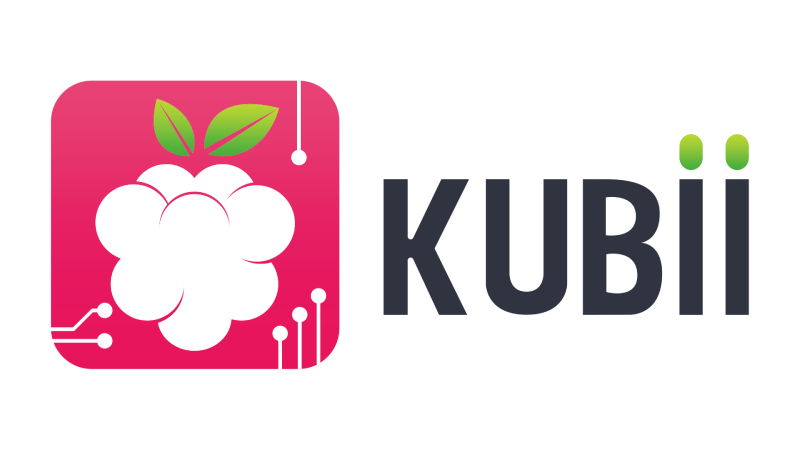

 Français
Français
 Español
Español
 Italiano
Italiano
 Deutsch
Deutsch
 Portugais
Portugais