Interface Mini-PCIe vers carte CAN 2 canaux
-
Mini-PCIe to Dual CAN Bus Interface, supporting bidirectional transmission with independent operation
-
Ideal for integration into various applications requiring CAN bus communication
-
Supplied with a USB to MiniPCIe adapter card, this interface allows connection to PCs or industrial control hosts via the USB port, facilitating transceiver control, data analysis, and CAN bus network data collection and monitoring
-
Compatible with Windows and Linux systems, it comes with drivers, CANTools software, secondary development examples, and tutorials
Contents
-
USB to Mini-PCIe adapter card
-
2-CH CAN Mini-PCIe
-
X4pin USB cable
-
x2 CAN 3pin squid cable
Specifications
-
Operating voltage: 3.3 V
-
Communication method: USB2.0 pin on MiniPCIe interface
-
CAN INTERFACE Dual-Channel CAN: CAN1 and CAN2 (independent and isolated)
-
Connector: Screw terminal for CAN bus (1.25 mm standard pitch)
-
Termination Resistance: Each CAN channel has a 120 Ω termination resistor
-
Baud rate: 10 Kbps to 1 Mbps (configurable via software)
-
Protocols: CAN2.0A and CAN2.0B, compliant with ISO/DIS11898-1/2 standards
-
Receive and Send Rate per CAN Channel: Up to 8,500 frames/s
-
2000-frame receive buffer and 1000-frame send buffer per channel (automatic retransmission on transmission failure)
-
Power indicator
-
System Status Indicator: Normally off; stays on in case of a bus error
-
CAN1 Channel Indicator: Flashes during data transmission and reception
-
CAN2 Channel Indicator: Flashes during data transmission and reception
-
Compatible with Windows XP/7/8/10/11 (32/64-bit), Linux, Raspberry Pi OS, Ubuntu (Jetson Nano), VMware Virtual PC
-
Operating temperature : -40~85℃
-
Dimensions: 51×30 mm
Useful resources
Customers who bought this product also bought:
Questions (0)
No customer questions for the moment.
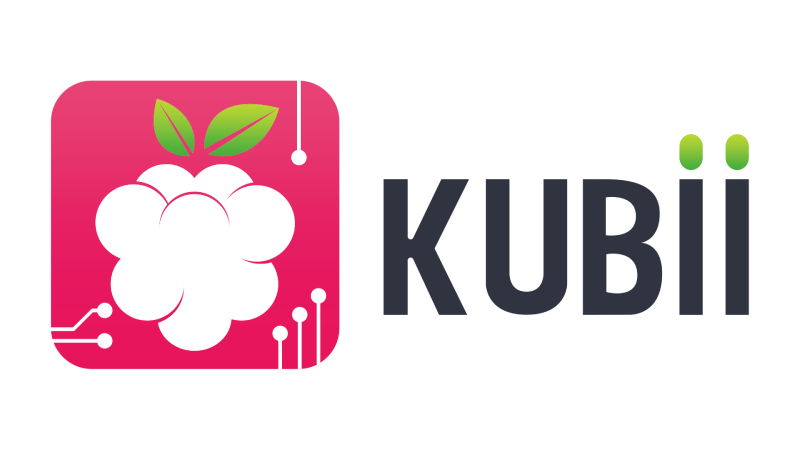

 Français
Français
 Español
Español
 Italiano
Italiano
 Deutsch
Deutsch

















